Are You Ready to Build
3D Environments
in Unreal Engine?
Build a fully 3D Environment in 5 Days
using FREE Assets from Quixel Megascans
Join the 5 Day Challenge Today for only $97 $27!

Watch The Video BeloW And Let's Go!

4.9/5 star reviews
10+ Years and thousands of students taught
STUDENTS WORK AT




A Process You Can Repeat

The challenge is broken down into the same 5 step process I use for every 3D environment scene I create. Just follow this process every time and you'll get consistent results.
Portfolio Ready Fast

At the end of the challenge, you'll have a full 3D environment ready to share for your portfolio. Every time you follow this process, you'll have a new piece for your portfolio.
Beginner Friendly

No experience? No problem. Even if you've never heard of Unreal Engine before, we'll have you up and running FAST. No prior experience in game engines or 3D required.
Get My Digital Alchemist Guarantee
If you don't love it. just shoot me an email and I'll refund your money.
You Can Do This!
I Can't Do It Because
I've never used Unreal Engine before in my life
The Unreal Engine Editor is too hard to learn
My lighting skills suck
Unreal Engine runs terrible!
I don't have time to spend weeks on a scene
You Can Do It
Getting Started Mini Course included FREE
We make Unreal Engine so easy to learn
Your lighting will look professional
You'll be an optimization master!
You'll spend 5 days and be portfolio ready
WHY YOU NEED THIS MASTERCLASS
Before Unreal Engine Pro
The Unreal Engine Editor is overwhelming and too hard.
Materials are confusing and look terrible.
Your lighting is amateur and KILLS your framerate.
Blueprint makes no sense and you'll never understand this spaghetti code.
Unreal Engine runs terrible!
You're reading rejection letters from game and virtual production studios.
After Unreal Engine Pro
Using Unreal Engine is easier than washing dishes!
You're making beautiful materials with ease!
Your lighting is professional and the performance is great!
Creating dynamic content with Blueprint is your favorite new groove!
You're an optimization master in 60+ FPS!
You're an employable Unreal Engine Pro and confident in it!
THE 5 DAY BREAKDOWN
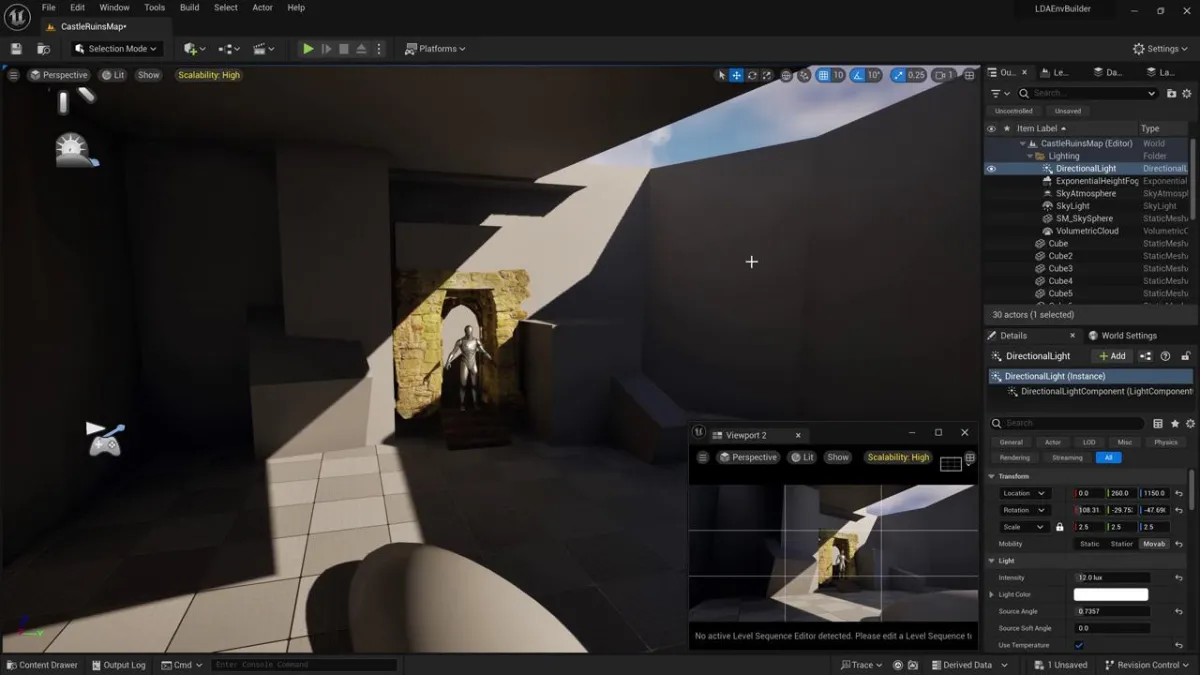
Day 1: Getting Started
On Day 1 we're going to prep our scene and get the momentum started. We'll choose an environment idea and get our project set up. Then we'll jump straight into our initial block out as well as get a basic starter lighting setup going.
We'll also be looking at how to manage our texture resolutions to only use what we need where we need so we can get the best look without killing our real time performance.

Day 2: Building the Base Environment
On Day 2 we're going to really focus on transforming our block out into geometry. We'll focus on the large forms and overall shape language of the scene.
Our primary goal is to replace all of our block out geometry, so don't get hung up on the small details. We'll refine those on Day 3.

Day 3: Refining and Set Dressing
We have our base environment built out, so now we're going to focus on refining that environment. We'll start by looking at how we can modify the coloring on Megascans materials. Then we'll jump into set dressing our scene with natural elements.
This will be our detail phase where we get to noodle on the small stuff. Then we'll take it further by learning about visual storytelling with set dressing.
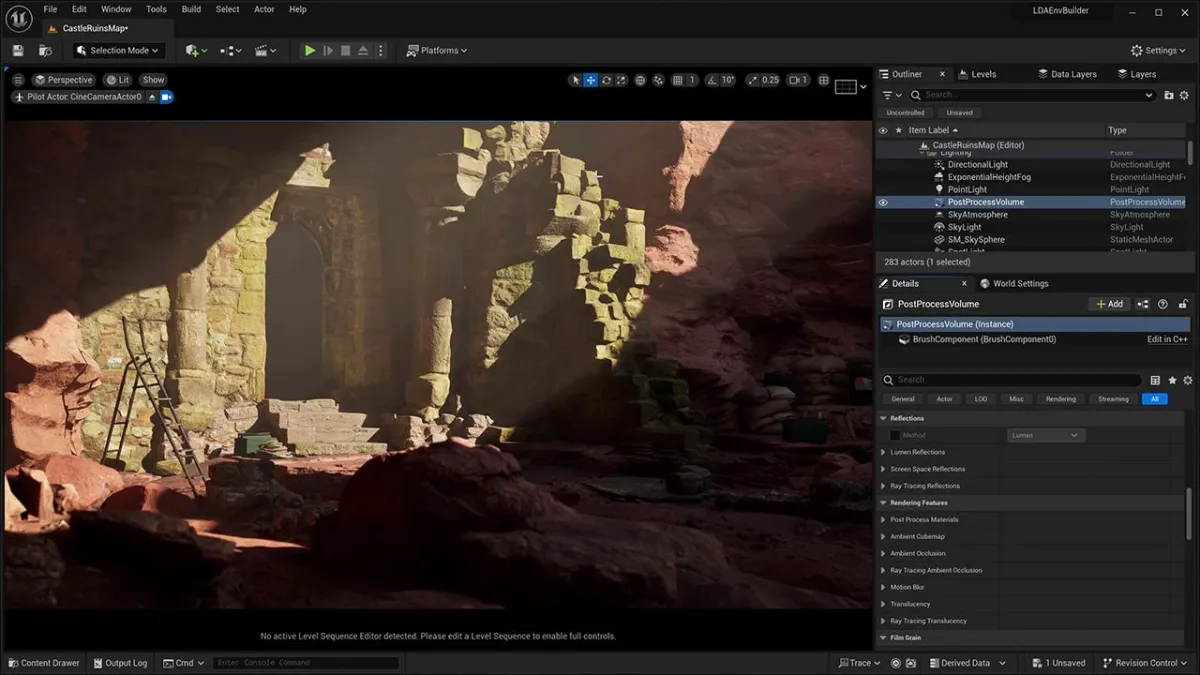
Day 4: Lights and Atmosphere
By now we should have our environment in a relatively good place for layout. Now we're going to do a lighting pass. We'll start by refining our global lighting to get a good baseline. Then we'll start painting with lights where we will start placing lights to help accentuate areas of interest. Finally, we'll work with some post processing to tweak our overall look.
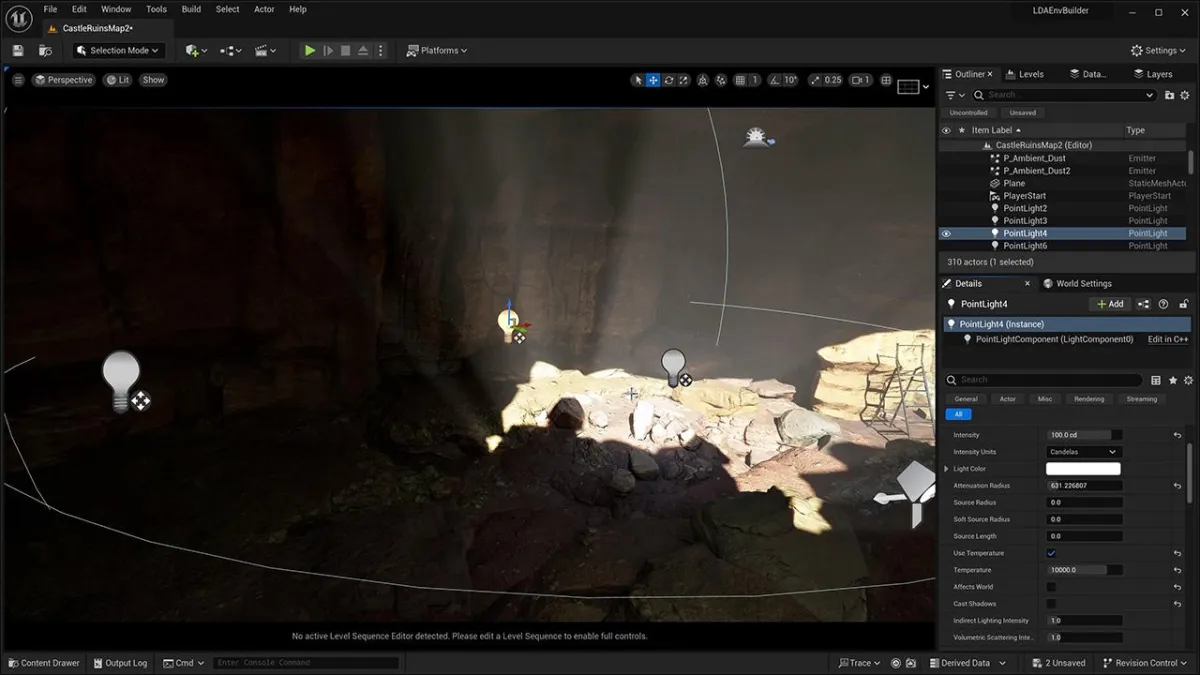
Day 5: Polish and Finish
Get ready for the Final 10%! It's Day 5 and we're going to throw on that final layer of polish to finish our scene today!
What if I'm a Total Beginner? And What Happens Next?
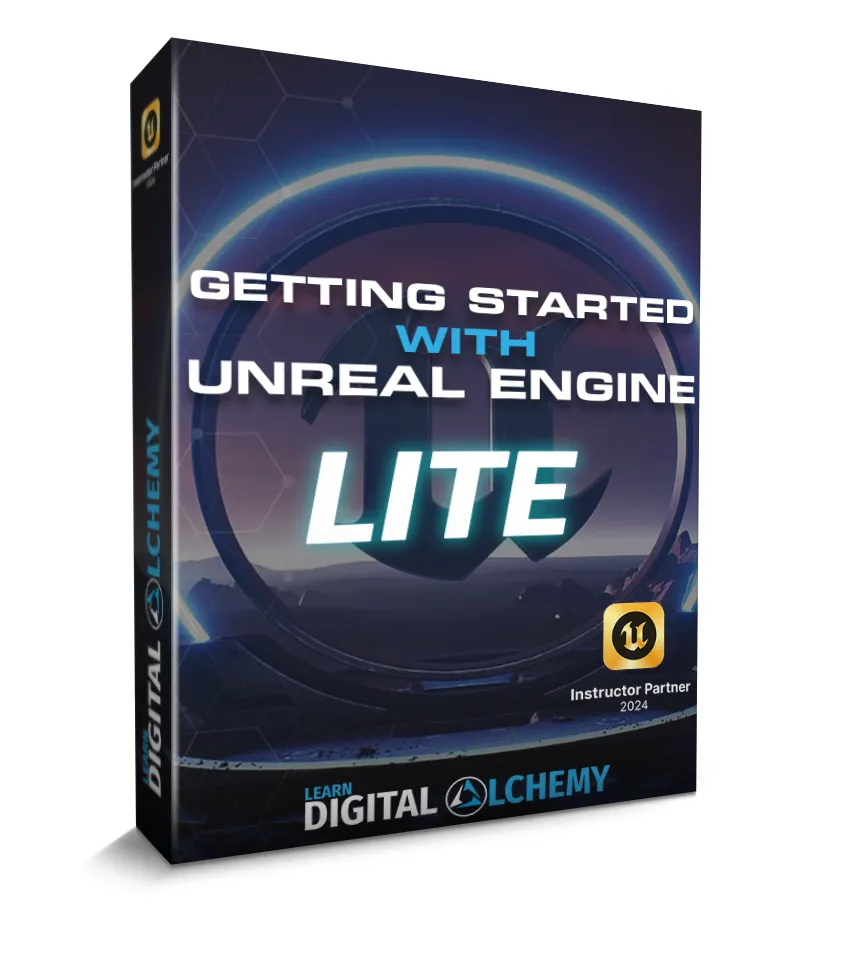
Day 0: Getting Started with Unreal
If you're brand new to Unreal Engine, I've got you covered. Included as a FREE Bonus you'll get the Getting Started with Unreal Engine LITE course that will get you up and running with Unreal Engine in under an hour. Even if you have ZERO experience!
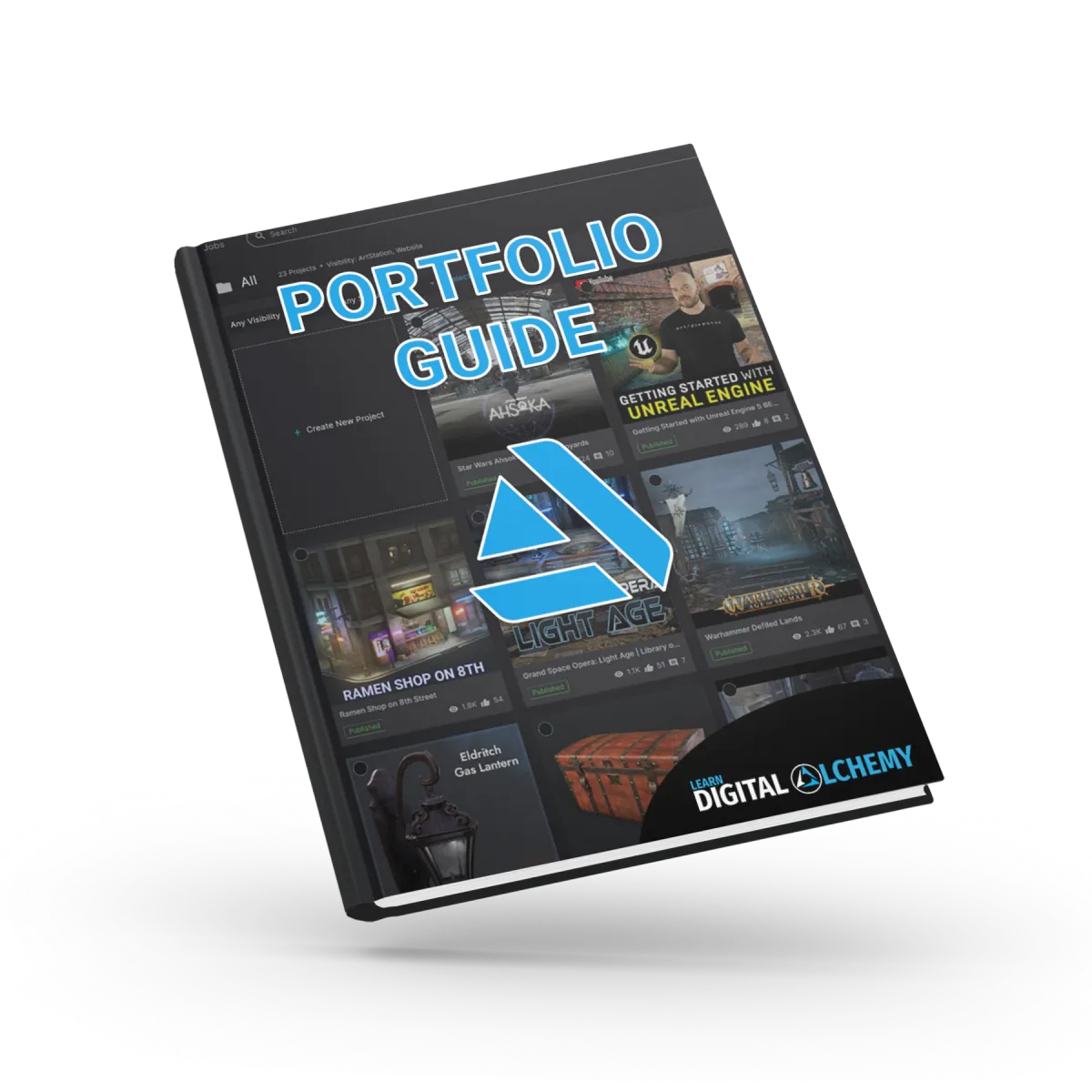
Day 6: Upload to your Portfolio
Once you've finished, the next destination is your portfolio! Included as a FREE Bonus you'll get this handy Portfolio Guide that will help you get your work up on Artstation. It even includes tips on best practices to help you get noticed!
Hi, My Name's John Waynick
Creative Director | Unreal Authorized Instructor | Game/Film/VR Industry Vet
I'm a geek. I'm an artist. I'm a storyteller.
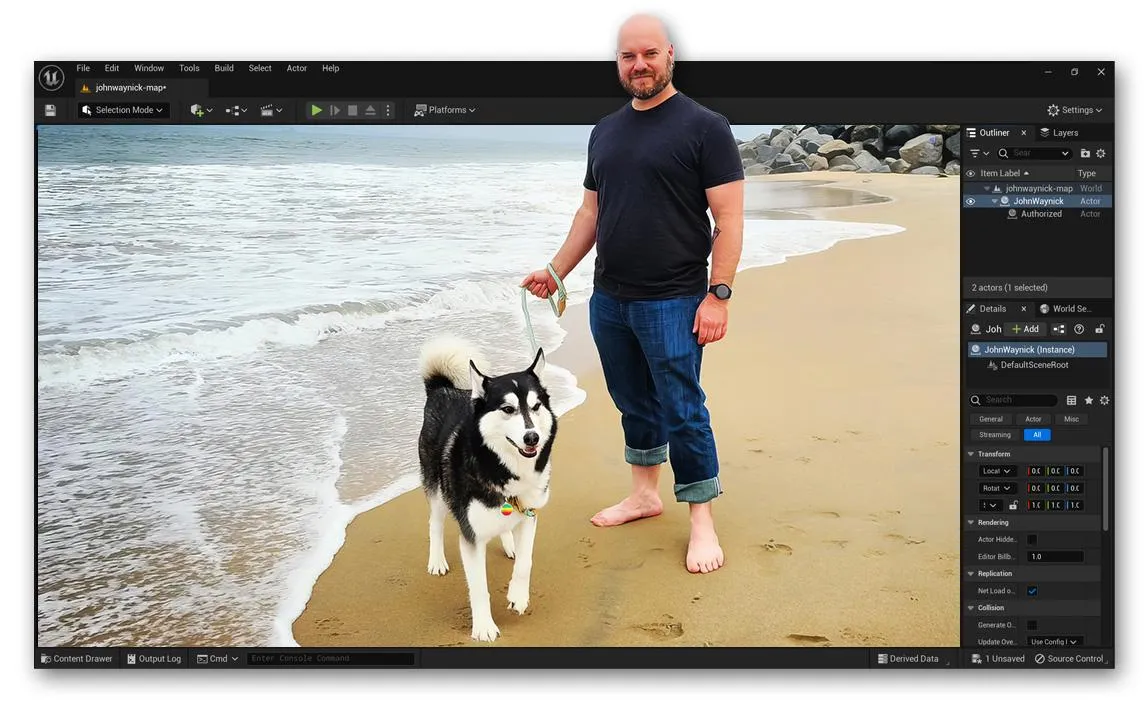
I’ve been using Unreal Engine for over 20 years now. I’ve worked across the video game, film/TV, simulation, virtual reality, advertising, and even retail industries using Unreal Engine these past two decades. I’m an environment artist primarily with some tech artist sprinkled in who grew up in the theater and enjoys practicing cinematography.
But I’m also an educator. I’ve been teaching 3D environment art and Unreal Engine for a decade now. I’ve worked for various schools, traveled the country teaching bootcamps for all ages, done both internal and business to business training, and even crossed the ocean to share my knowledge and passion. I’ve taught thousands of students over the years and sent many of them to work at some of the biggest names in the game and film industry.
Where is Unreal Engine Being Used?

Game Development
Over 20 years of dominating the video game industry.

Virtual Production
Completely changed the way film and TV shows are made.

Virtual Reality
Escape reality with full 360 degree virtual immersion.
What Students are Saying about Learn Digital Alchemy

"Myself and my business partner are loving every second of it. John makes Unreal feel so easy to learn. Too often with other courses or YouTube channels you follow what they say and then realize you don't actually know how to do those things. It's the opposite with John's course."
- Cherie


"I freaking love the clarity in the way John communicates the lessons. The Getting Started course really set me forward after so many previous failed attempts. It just makes sense! Big thank you!! I already sent the link to 3 of my friends who are just now getting into Unreal."
- Joseph


"John Waynick is a highly talented, trained, and professional instructor and has been using Unreal for a very long time. I took his Unreal Class and I was very much impressed with the class and what was taught in such a short amount of time. I recommend taking his courses. You will learn so much."
- John

Here's What You Get
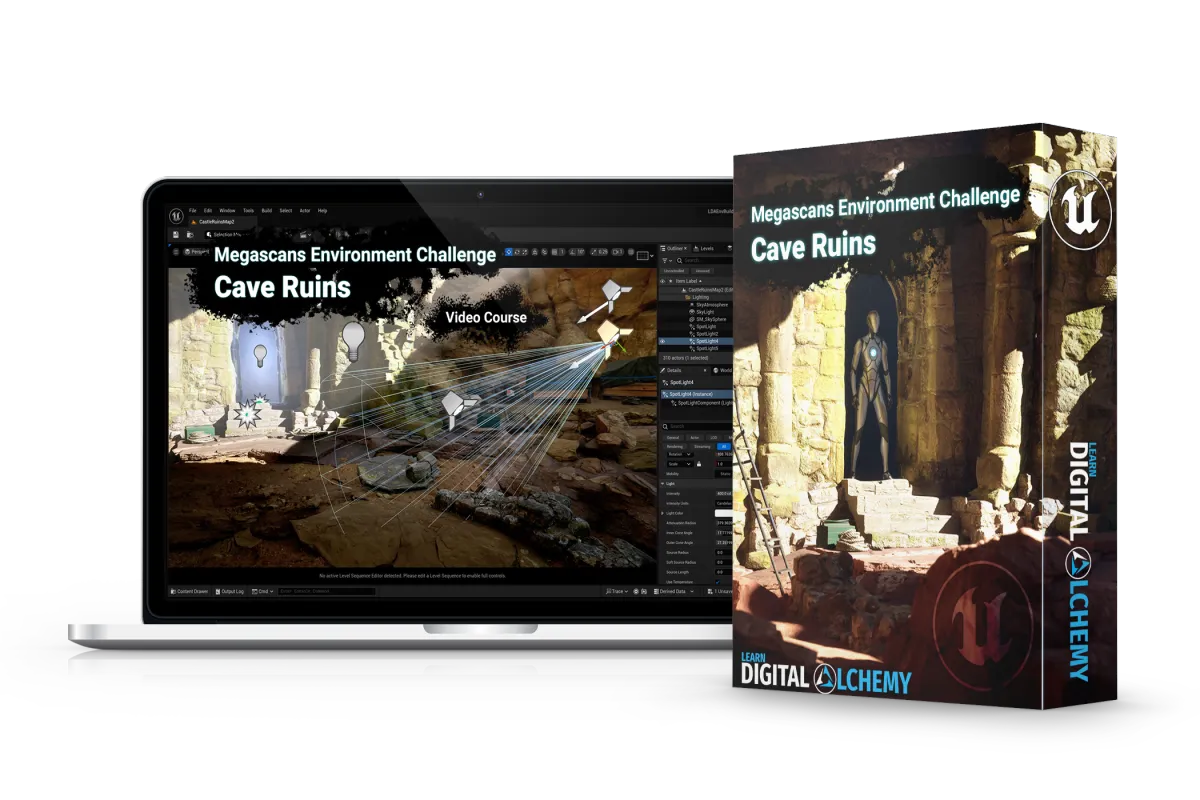
Megascans Environment Challenge Course - Video Tutorials
Follow along as I take part in the 5 Day Challenge myself! I walk you through every step of the way as I build an environment using only FREE Megascans assets.
Environment Challenge Companion Guide - PDF
A companion to the video tutorials as well as a standalone guide, this 73 page PDF tackles the core tenants of each day in the challenge.
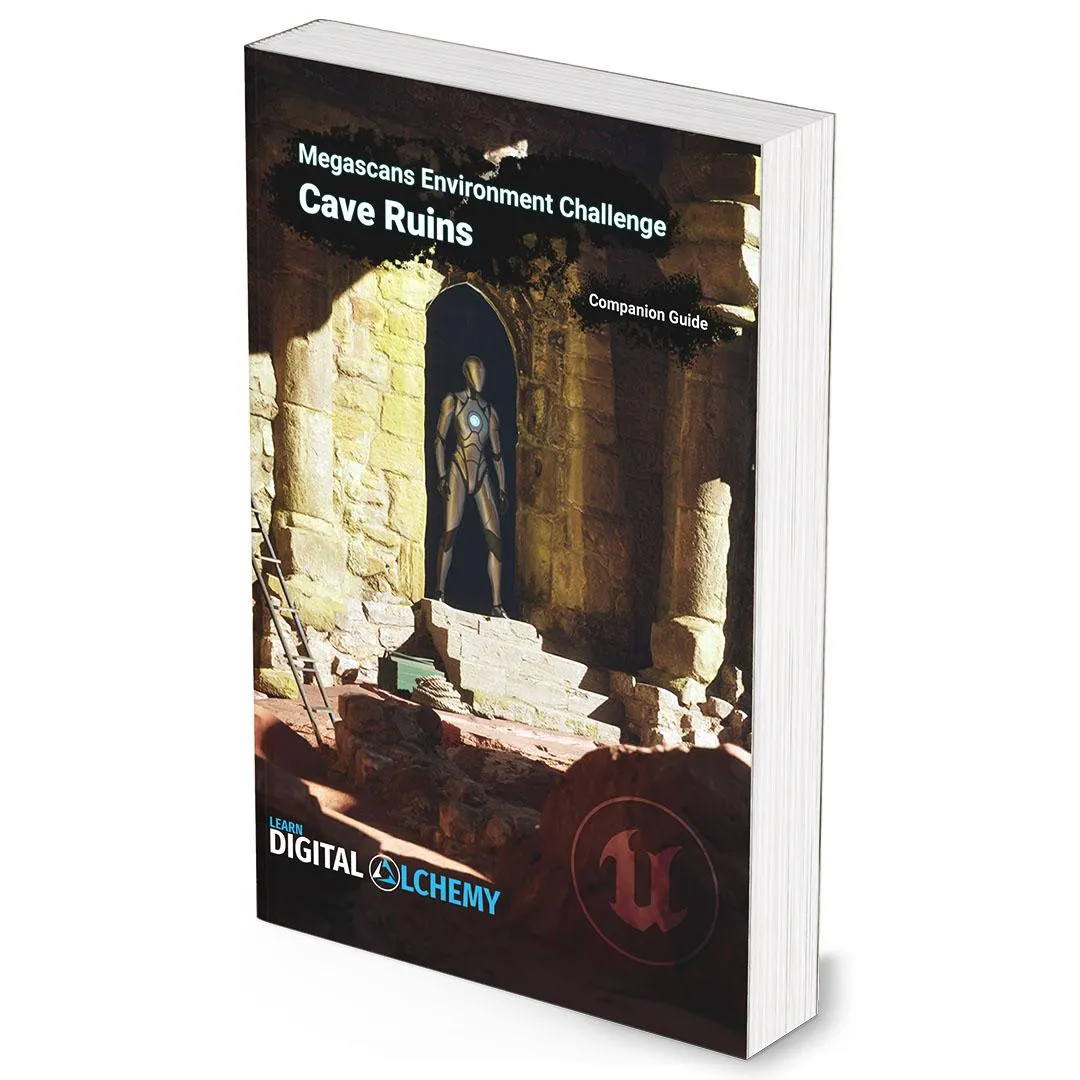

Community Feedback - Private Facebook Group
You'll be invited to join our private Facebook Group where you will be sharing your progress on the environment you are building for the challenge. You'll get feedback and guidance when you post. Then when you're done, you can do the challenge again and post that round. You're also welcome to post other projects you're working on to get feedback on.
Sign Up Today and Also Get
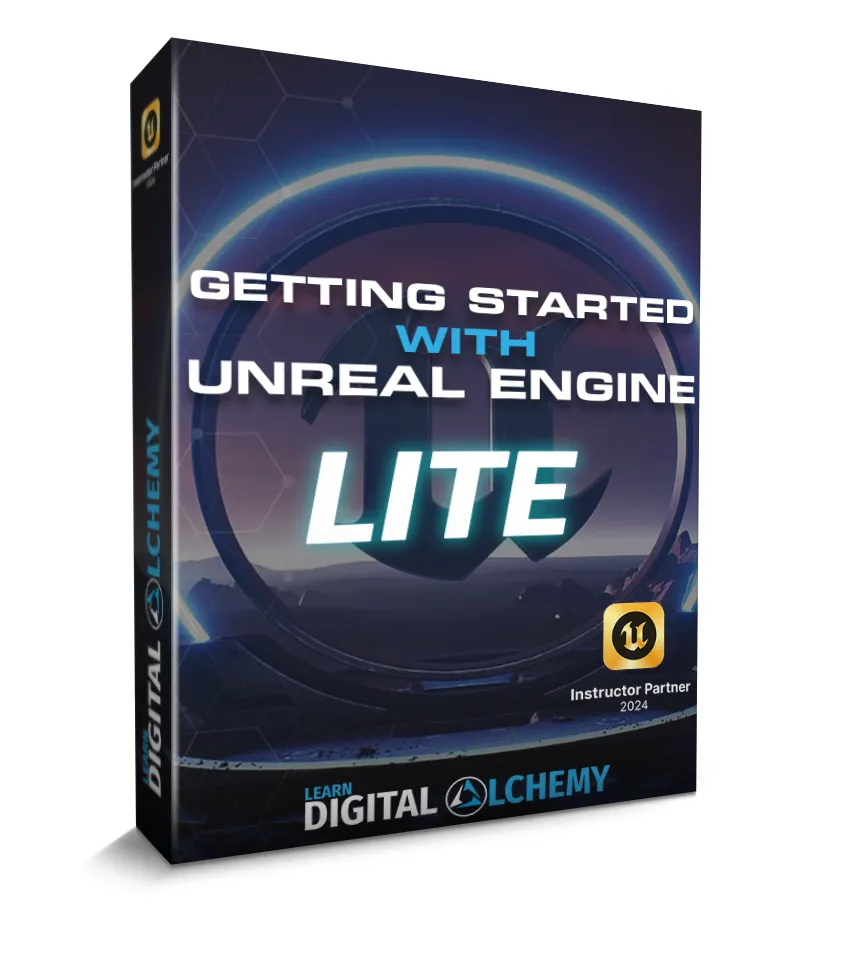
BONUS #1
Getting Started with Unreal Engine - Mini Course
So you want to take part in the challenge but you've never used Unreal Engine before? This 2 hour Mini Course is here to get you up and running in Unreal As Fast As Possible!
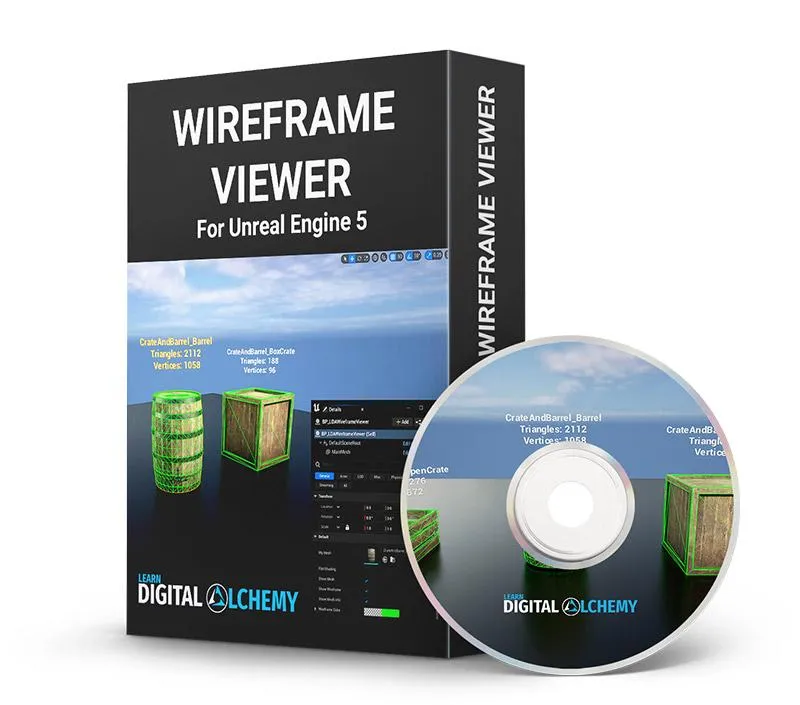
BONUS #2
Wireframe Viewer Tool - Right From In Unreal
A handy little tool that lets you quickly check wireframes of a mesh inside of the engine. Sure, you can go into wireframe view mode, but that turns everything in the scene to wireframe. This customizable tool lets you check the wireframe as well as get quick access to mesh info like triangle and vertex count. A handy tool for optimization, but also great for adding breakdowns to portfolio renders of custom props.
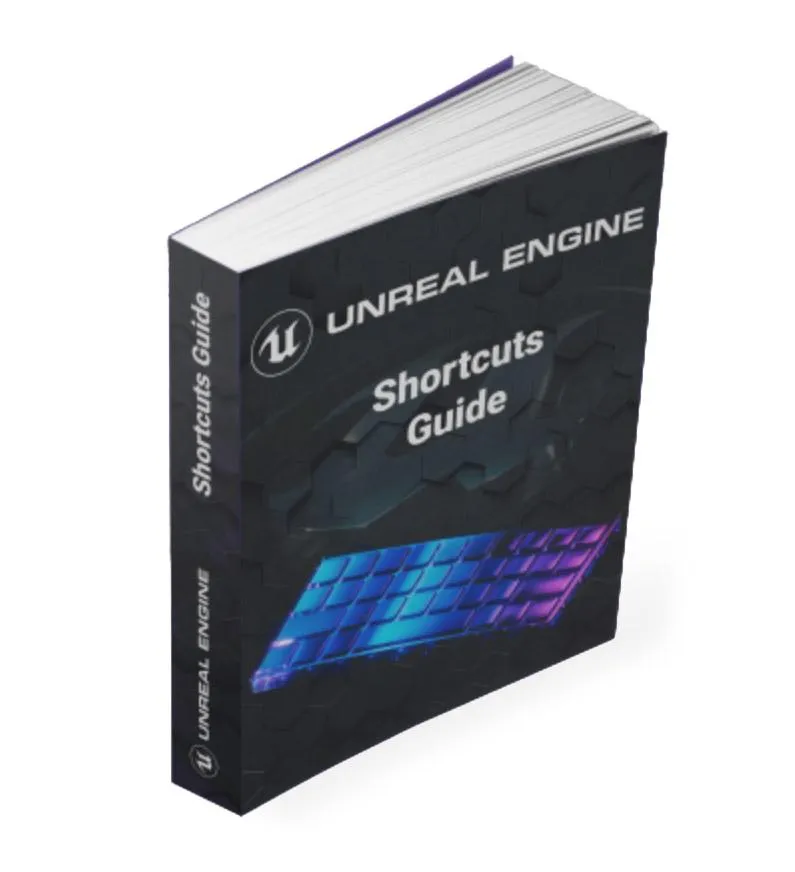
BONUS #3
Unreal Engine Shortcuts Guide
A cheat sheet to all the major keyboard and mouse shortcuts in Unreal Engine that will 10x your workflow speed. Mastering these shortcuts are what allowed me to become so much faster than many of my co-workers and climb my way up because I was the "Get it Done" guy.
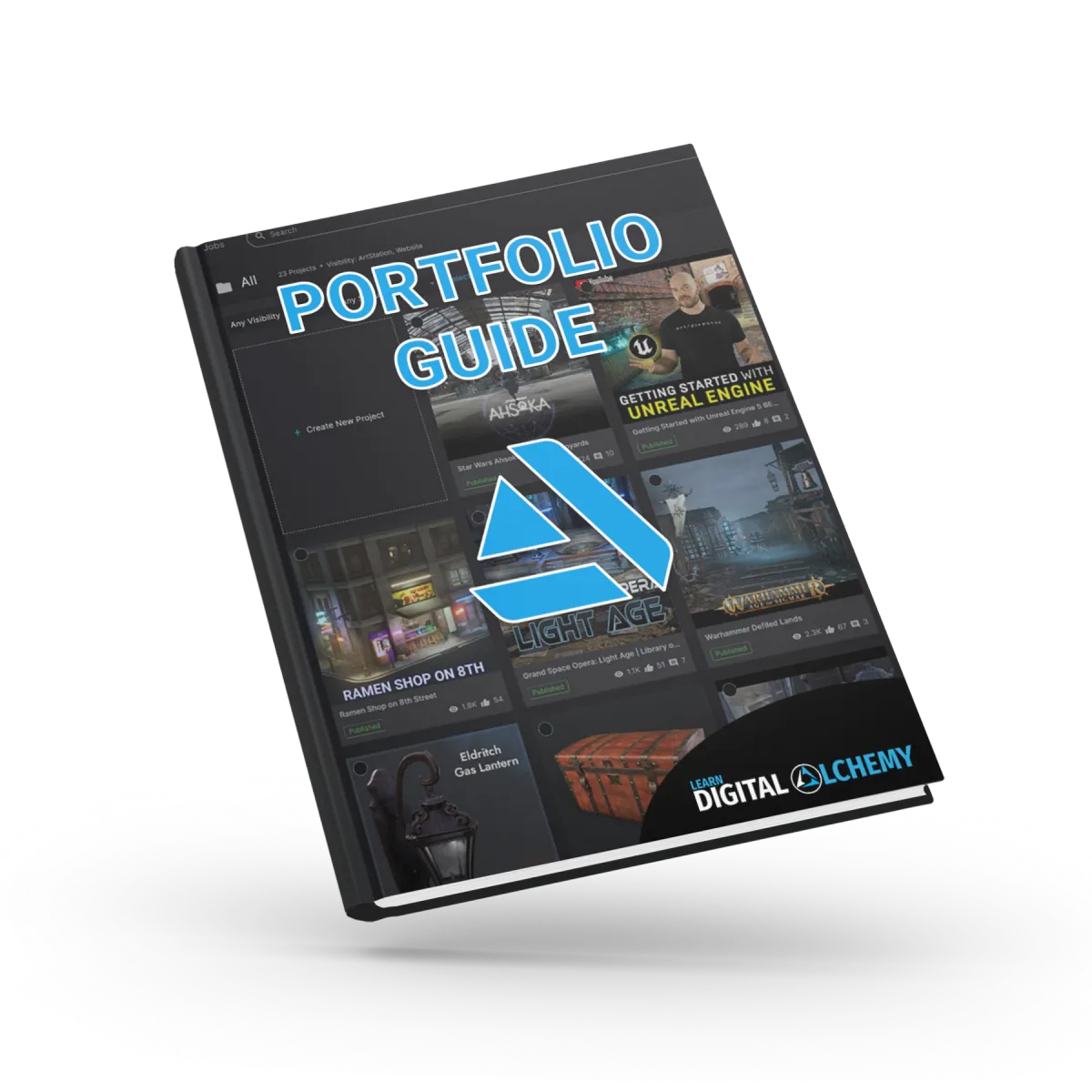
BONUS #4
Portfolio Guide
A quick start guide on setting up an Art Station account and getting your finished environment up on your portfolio. Also includes several tips on how to maximize the effectiveness of your portfolio posts, especially when trying to land job interviews.
Here's What You Get
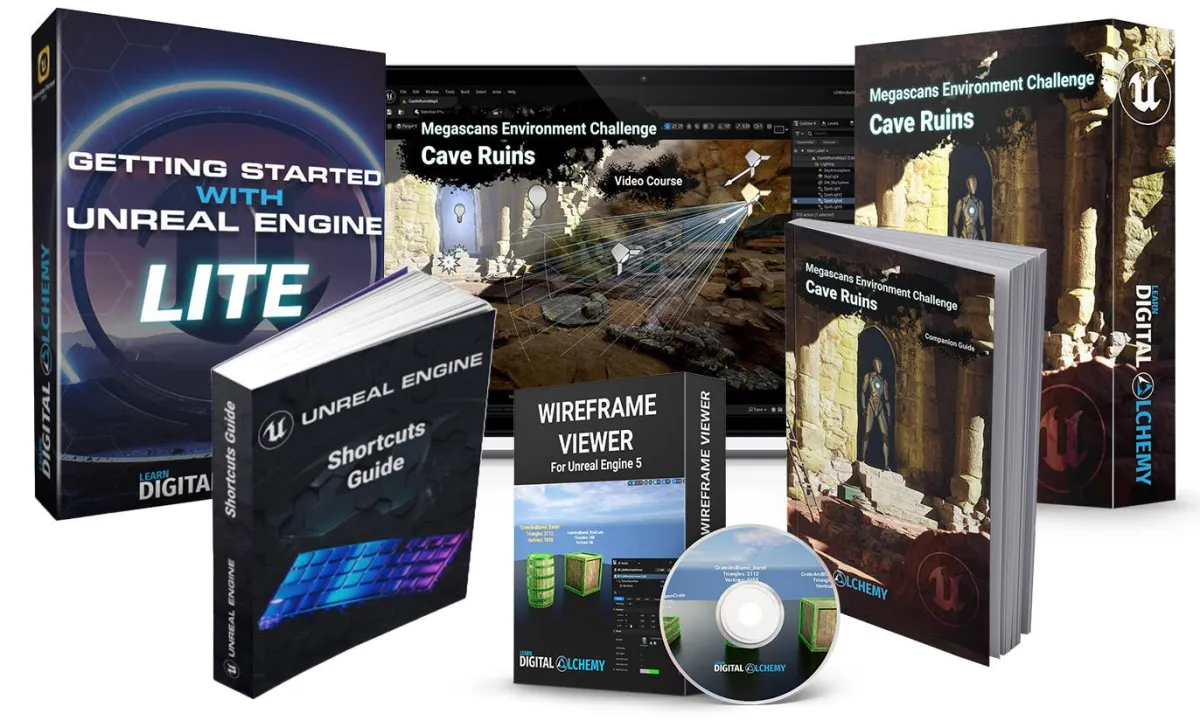
5 Day Challenge Video Course (VALUE $297)
5 Day Challenge PDF Companion Guide (VALUE $49)
Private Facebook Group (VALUE $99)
BONUS #1: Getting Started with Unreal Mini Course (VALUE $197)
BONUS #2: Wireframe Viewer Tool (VALUE $49)
BONUS #3: Unreal Engine Shortcuts Cheat Sheet (VALUE $19)
BONUS #4: Portfolio Guide (VALUE $19)
Total Value: $700+
Normally Only $97
Today Just $27


Get my Digital Alchemist Guarantee
If you don't love it. just shoot me an email and I'll refund your money.
MEET YOUR INSTRUCTOR
John Waynick
Unreal Authorized Training Partner
John Waynick is a Creative Art Director with a background as a Technical Environment Artist. He has a passion for working with Real Time Technology and has been using Unreal Engine since version 2 in 2001.
He's journeyed through the film, game, and simulation industries to experience multiple sides of 3D technology, with a heavy focus on environments. He's recently made the jump into Virtual Production to help bring his knowledge of Unreal from a Game Industry perspective to help push the boundaries with studios like Lucasfilm and the teams responsible for Star Wars productions like The Mandalorian on Disney+.
John has been an educator for over a decade teaching Unreal Engine to all ages. From special guest appearances at middle schools to directing curriculum at vocational schools to international workshops across the pond, he takes every chance he gets to share his knowledge with Unreal Engine.
20+ years using Unreal Engine
10+ years teaching Unreal Engine
Unreal Authorized Training Partner since 2021
Actually works in the entertainment industry
Actually uses daily the things he teaches
I'm an Artist and These are the Kind of
Things I Make with Unreal Engine












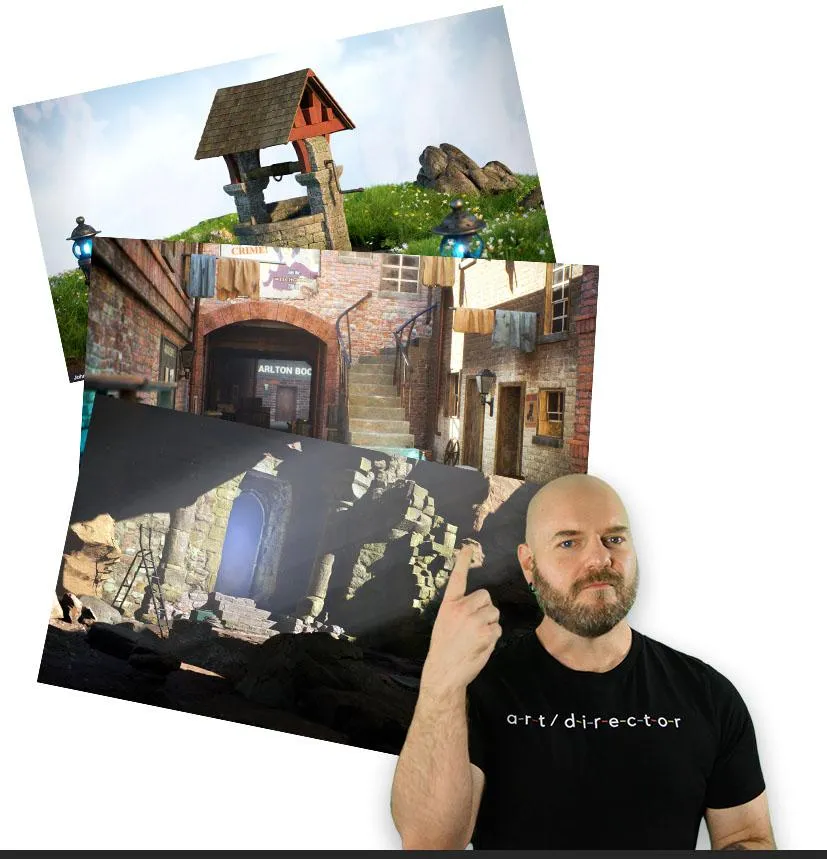
The only limit is your imagination
Create Your Own Scenes in Unreal Engine

Follow along with me as I take part in the challenge myself, showing you the techniques I use in my professional workflow. The same techniques myself and my team have used to rapidly create digital sets for virtual production and for video game environments.
Do this 5 Day Challenge multiple times using these techniques and you'll have a stacked portfolio faster than you could imagine.
Even if you start with ZERO Unreal Engine Experience, with the included bonus Getting Started with Unreal Engine course you can become a confident Unreal Engine user in just one day!
Learn the Techniques I Used to Make
Scenes Like These in Unreal Engine












Unlock your Course in
3 EASY STEPS


1

Sign Up
To receive access to the course
2

Watch
Course Access instantly unlocks!
3

Build
Make Something UNREAL

LET'S GET SOCIAL
Share Your Work
Share your progress and get feedback along the way. Show off your final work. Get tips and advice.

STILL NOT SURE?
Satisfaction Guaranteed
Don't love the course? Digital Alchemy offers full refunds within 7 days. If you're not satisfied I don't want your money. But after 10 years helping students jumpstart their careers , I'm confident you'll love it!

STILL GOT QUESTIONS?
Frequently Asked Questions
Who is this challenge for?
New to Unreal and want to hit the ground running building worlds using FREE assets?
Already an Unreal user but wanting to get into layout art?
Need the motivation to pump out something for your portfolio FAST?
Trying to get a job in Virtual Production?
You just want to make some cool environments?
Then this challenge is for you!
How long do I have access to the course?
The course is a lifetime membership! Once you've purchased the course, you'll have access to it any time you wish.
Is there a subscription fee?
No! The challenge is a one time fee. There are no recurring fees, no subscriptions, and no surprises. Once you've paid, your in. There are no more fees. Same goes if you choose to upgrade to the Unreal Engine Pro Collection. That's just a one time fee too.
Do I need to be a [insert tech or artist role here] before starting the course?
Absolutely not! While being an environment artist certainly helps on the layout side, the challenge makes no assumption on what you already know. The course is designed to turn a beginner into a competent layout artist, just as it can turn an existing 3D artist into an Unreal Environment Artist.
This course is designed to get you up and running with Unreal Engine FAST, regardless of where you are coming from or where you are headed.
How much does Unreal Engine cost?
Unreal Engine is FREE! The first video in the course covers downloading and installing the launcher that will allow you to install the version of Unreal that you want to use. All free!
Do I need other software to take the course?
No other software is needed to learn how to use Unreal Engine with this course. That said, it helps to have a 3D modeling package like Maya or Blender, an image editor like Photoshop, and a texture painter like Substance Painter. But if you're at the point where you'll actually need these for the kind of work that you'll be doing with Unreal, then you probably already have them and know how to use them. If you don't though, don't worry! This course specifically is all about Unreal!
Join the Challenge Today!
Let's Make Something Unreal Together
Copyrights 2024 | Learn Digital Alchemy| Terms & Conditions Apply


